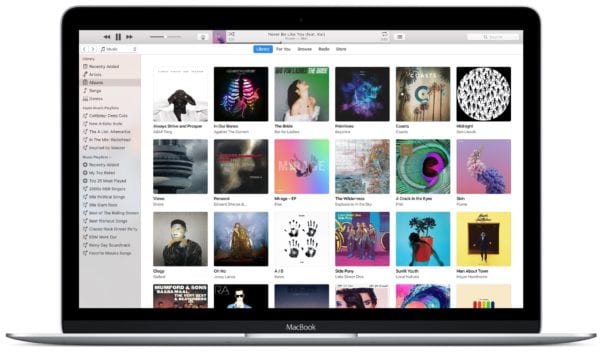Recover Text Messages (iPhone)
Almost everyone has an Apple device these days. It is defined more as a fashion sense and not a cell phone anymore. So, if you would want the messages and other data on your phone to be saved elsewhere, just in case it gets damaged or lost or maybe even in case of a format to factory settings. Dr.fone iPhone Recovery Software can also help you in recovering the lost messages. I would definitely want an option to recover my data, especially the messages. I have tons of messages, both professional and personal received and sent. So, I will definitely need it back just in case it gets erased due to various circumstances. There is this awesome option for data recovery, that helps a great deal in getting back your messages. In this article, we will go through certain steps that will help you to recover deleted iPhone Messages.
iCloud backup
You can always count on Apple support to help in your messages to be recovered from your iCloud account, if and only if it has been stored there. This is an easy step and all you need to do is just check for the date of the backup and simply restore the messages from that date without losing the ones you already got. Do not panic if you haven’t got any backup data on iCloud since there are other ways also to recover your messages from iPhone or iPad.
iTunes backup
It is recommended to always backup data on your system using iTunes which I personally recommend to everyone. It is a very easy way and also all of your data and messages are safely stored in your personal system. This way you will feel secure knowing that your data including your messages are safely stored. Just in case you lose your phone or your data gets erased by a mishap, you can always recover it from iTunes.
Contact your Service Provider
I would recommend this as your last option since it is a little hassle and you need to run around and also be in contact with your phone provider to get what you need. But, if you want your messages and other data recovered and the previous two options are not working for you, then you will need to go through this tedious process to get your messages recovered.
Use an application to recover your lost messages
If you feel that using an application may compromise your data, then I would most definitely not recommend you to follow this step. But if you are OK with installing and using this kind of applications, this would be just great. This option is available to all and is free of cost. All you have to do is just download a specific application that helps in recovering deleted messages from your iPhone or iPad. Once downloaded, just connect your phone to this application and you can recover your lost data whenever you wish. It is quite an easy task to do and there are numerous applications available in the store for this.
Recover messages even without backup
This option sounds too good to be true, isn’t it? However, yes, it is an option at your disposal. You can certainly try this option to recover your lost or deleted messages and other data even without any data backups in any other Apple software.
Conclusion
So, these are few of the sure shot ways that can use to recover text messages from your iPhone or iPad. Do let us know if you were able to retrieve your precious messages using any of the above-given options. We will be more than happy to comply and help you further. If you find any other useful and easy way to recover deleted iPhone Messages, do not hesitate to share with us, as this may help someone even without your knowledge.