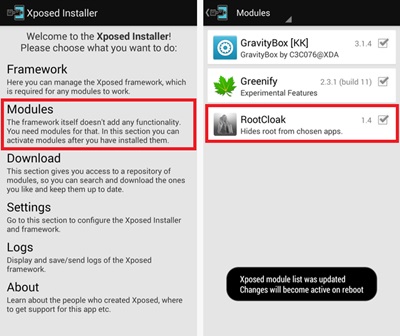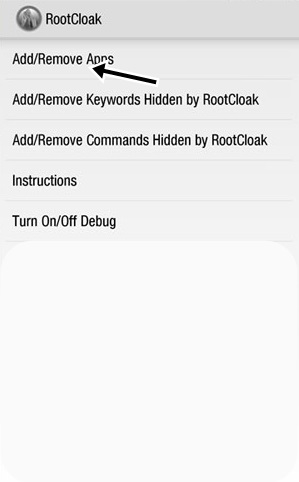How to Run Snapchat On Rooted Android
The method is quite simple and just need a rooted android device that will allow Xposed installer to run on device. And after having Xposed installer you will be using a Xposed module to run the snapchat in your device if it is rooted. For this follow the guide below.
Steps To Run Snapchat On Rooted Android:
- In your rooted android device you need have to install the Xposed installer on your android and thats quite lengthy process and for that you can proceed with our Guide to Install Xposed Installer On Android.
- Now after having Xposed framework on your android the only thing you need is the Xposed module that RootCloak the app that will allow you to run snapchat on your rooted android.
- Now install the app in your device and then enable this app in youe Xposed installer.
- Now you just need is to simply reboot your android device, this must be done to proper working of these modules in your device.
- Now open the rootclock app in your device and go to RootClock settings.
- Now you need to add the app to the section to which you need to hide the root access, that you can do by clicking on Add/Remove Apps and then + button and then choosing the Snapchat application from the list.
- Now simply exit from the settings of the app.
- Thats it you are done now the snapchat app will work perfectly on your rooted android. So above is all about How to Run Snapchat On Rooted Android, Use the above discussed method and that will hide root from the snapchat and the app will start working on your rooted android. hope you like our work, keep on sharing with others too. Leave a comment below if you have any related queries with this.